As teachers, we are constantly thinking about ways that we can adapt to use new technology in the classroom and the benefits it may have on our students. However, it is also important that we take a minute to think about how we can use digital platforms to increase our interactions with parents.
- Wakelet
- Google Voice
- Google Classroom
- Seesaw
- Canvas
How does this relate to teaching?!
→ Effective communication between home and schools/teachers is essential in helping students experience success in the classroom.
→ Technology is a great tool to enhance this communication and maximize parent trust.
→ Digital communication is, and must become, part of our school culture. It is not just one class or lesson.
However, it is important to keep in mind that this type of communication doesn have its limits. Therefore, we must also discuss how and when it is appropriate:
Although communicating through technology is effective, there are also limitations to consider.
→ Face-to-face communication is still best if/when the situation involves sensitive, personal, or negative information.
→ To optimize digital communication, it is important to first create initial relationships in person and then develop or reinforce these via technology.
Let’s dive into these platforms!
Wakelet: Teachers can use Wakelet to create newsletters, lesson plans, assignments, and more!
| Pros | Cons |
| Newsletter features means the parents will actually see the newsletter (no student reliance)Allows concise communication without use of social media platformEasy to organize and vary collections/classes | Limited student accountability66.66% Safety rating by CommonSense.orgCreating a newsletter can be very time consuming for a teacher and is not guaranteed to be used to its maximal capacity |
CommonSense.Org is an education-based website that reviews digital tools for educators and classrooms
Google Voice: Teachers can use Google Voice to attach a second number to their personal number so they don’t have to share their personal number with the student’s parents. All calls are distinct and they can be redirected to voicemails as needed.
| Pros | Cons |
| No need to share personal contact informationSets boundary for parents in regards to contacting the teacher (no texting)Allows for more personal, meaningful communication | Limited – only short term information and nothing private or negative should be shared this way. Previous issues with Google Voice relating to fraudulent activityPhone calls may result in an ambiguous, disconnected tone compared to face to face conversation. |
Google Classroom: Teachers can use this platform to send out updates about student work to parents. It was designed for sharing and grading students’ assignments. Although this platform doesn’t have a two-way messaging function, Google Meet is available through Google Classroom. This can be used to facilitate virtual parent-teacher conferences.
| Pros | Cons |
| Can share work and grades directly with parentsIs integrated with student lessons on computersIs easily adapted for virtual teaching purposes | Each user must set up their own google account May not be equitable/ easily accessible for all students Does not have a two-way messaging function |
Seesaw: Teachers can use Seesaw to create personalized streams of content for classes and individual students. It’s similar to a social feed for a classroom. Teachers can post photos, videos, and text updates. Parents automatically get notification emails when new content is posted.
| Pros | Cons |
| Can create custom photo albums of students (with captions)Can facilitate conversation between parents and students about their workTailored assignments allow for differentiation for students’ learning needs | Unclear whether users can report abuse or cyberbullying Setting up classes requires significant time and effortThough the purposes are indicated, data information is shared with third parties (analytics, research) |
Canvas: Teachers can use Canvas for creating, presenting, and managing digital and online learning materials. It included a wide range of parent-focused tools. Canvas has a parent dashboard and app that shows parents detailed information about their child’s learning and progress. It also has an internal messaging function.
| Pros | Cons |
| There are options for integration with ZoomUptime measurement of 99.99%Automatic documentation of grades with Gradebook tool | Cumbersome to set up course content for multiple classesMany reports of issues with the grading toolStudent messages are not recorded until teacher provides replies |
Uptime is the measure of system reliability.
So what?
In sum, digital platforms can be a great tool to amplify the level of communication between parents and teachers. That being said, it is important to note that they cannot be the only form of communication. Furthermore, it is important to review how you are using these platforms constantly, to be sure you are keeping up with current events.
Click below to view our shareable infographic below!
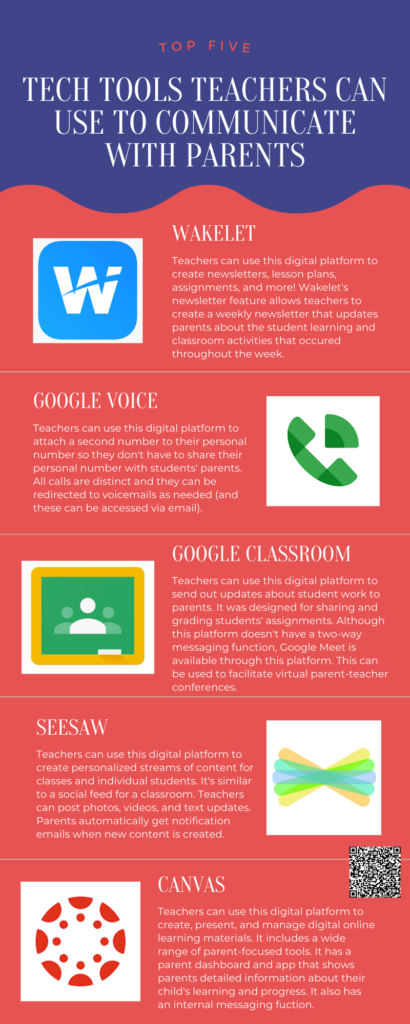
Additional Resources
- 7 Ways Teachers Can Communicate With Parents Using Tech in 2021. (2021). https://www.screencastify.com/blog/ways-teachers-can-communicate-with-parents-using-technology
- Merkley, D., Schmidt, D., Dirksen, C., Fuhler, C., (2006), Enhancing Parent-Teacher Communication Using Technology: A Reading Improvement Clinic Example With Beginning Teachers, Society for Information Technology & Teacher Education, 6(1), p. 1528-5804
- Ribble, M.S., Bailey, G.D.,(2004), Digital Citizenship Focus Questions for Implementation, Learning & Leading with Technology, 32(2), p.12-15
- Walker, J., (2014), Using Technology to Improve Parent-Teacher Communication, Learning Management Systems, OTUS.com